My big idea was to create a building under construction, based on some of my New York City photos, especially of the building on the left.
To capture the sense of looking directly inside rooms, I drafted a foundation paper piecing patterns. It's constructed in strips. Here are the top portions of two of the strips.
And here's what it looked like, all sewn up. It didn't give as much of a sense of space as I'd hoped.It's very small - most pieces are an inch or less - so there was no obvious way to slice it apart, to turn it into something else.
But while doing routine editing of the image in Photoshop, I decided to play with some of the filters. I am not great at Photoshop, but I do know how to click on things, in this case, the menu items under "Filter Gallery".
First, "glowing edges." To my surprise, this image gave MORE of a sense of a building under construction than the fabric version! It also bears a strong resemblance to my original foundation pattern!
I'm titling the next experiment, "Jaws 1". I see circling sharks. Unfortunately, I didn't write down the command I used. I also have no idea how one could make this in fabric, except maybe through extremely intricate applique. Here's what the "pinch" command produced:
"Polar coordinates":Here: "Shear"
This looks like rick-rack.
"Zigzag" command: Jaws 2: The sharks are speeding up.
Jaws 3: The sharks are going so fast that they are exuding global centrifugal forces, causing tsunamis.

This came from the "stained glass" command. This design could be replicated precisely, with English Paper Piecing, but you'd have to number every paper piece, and add arrows showing which end is up. Cutting and sewing the pieces together would take years.
However, the program allows you to reduce the number of cells, which creates something very doable.
To that image, I added Glowing Edges. How cool is this? It looks like a modern stained glass quilt."Extrude": Looks like a helicopter view of a city of LEGO skyscrapers.
My favorite - "spherize" - because the results look so real.
Adding "glowing edges," a potential pattern emerges.
There is one easy way to make any and all of the "impossible" quilts: Print them onto fabric, from your home printer, or through a service like Spoonflower.com, and then quilt it!
More ways to play with your photos of quilts, and then transfer them to fabric to create a new quilt, is in a 2014 blog post, here . My experience with miniaturizing and printing entire quilts via Spoonflower is here.











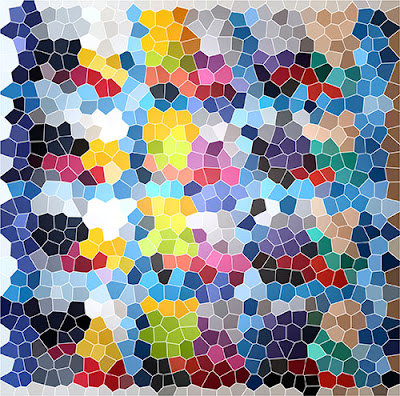




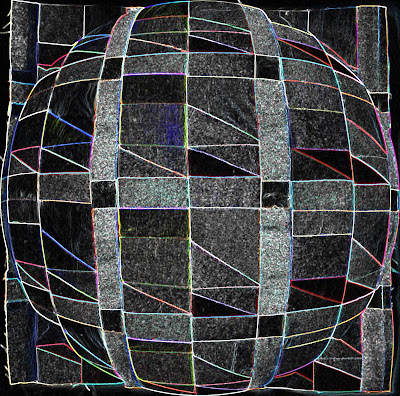
Wow...your blog has had quite the lovely switch over the years. great post here...xo
ReplyDeleteThanks for staying with me all these years, I appreciate you!!! Hugs!!!
Delete